TETR.IO
| TETR.IO | |
|---|---|
 TETR.IO logo | |
| Developer(s) | osk |
| Platform(s) | Web (Native)[note 1] Desktop: Windows, Linux, macOS[note 2] |
| Release | INDEV February 19, 2019 INFDEV January 31, 2020 Alpha March 22, 2020 |
| Latest release | 6.0.7 / May 3rd, 2021[1] Desktop v8 / March 7th, 2021[2] |
| Gameplay info | |
| Next pieces | 5 (default) |
| Playfield size | 10 × 40 (22 visible rows) |
| Hold piece | Yes (default) |
| Hard drop | Yes (default) |
| Rotation system | SRS, SRS-X, SRS+, ARS, NRS, ASC, Tetra-X, None |
TETR.IO is a free-to-play online multiplayer and single player game developed by osk. Players can play against friends and foes all over the world and claim a spot on the leaderboards, found in the Tetra Channel.
Gameplay
TETR.IO offers multiplayer and solo play. There are currently four single-player modes and two multiplayer modes.
Multiplayer
In multiplayer, the player can play matches against other players. A player can choose to play in the game's Quick Play room where players can play a match with default settings. The Custom Play option allows for creation of custom rooms, with the ability to change settings for the room such as spin bonuses, player limit, the amount of next pieces shown, and others. The player can view public rooms in the Room Listing menu, if the host of the room created it as a public room. Each multiplayer game with 3 or more players plays similarly to Tetris 99 along with alike targeting options, minus the ability to manually target by default, included. A garbage/gravity margin time system is also in the game, in which the amount of garbage sent/gravity present on the active piece is multiplied more and more after a static period of time.
Mechanics
Combo System: "Multiplier"
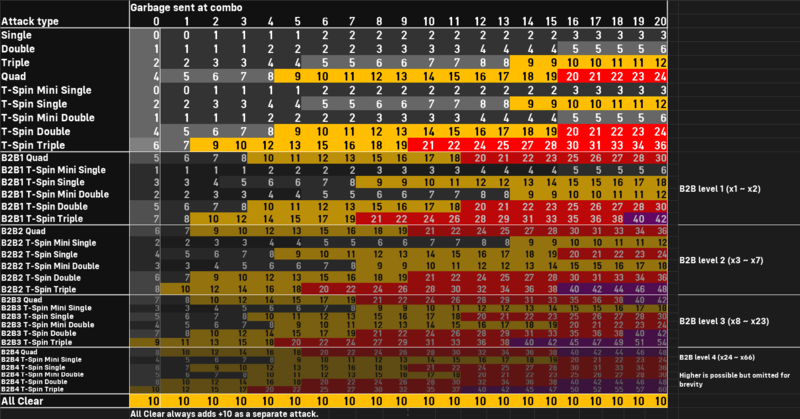
All multiplayer TETR.IO matches utilize a very different combo table than other Tetris games and clones. This system is known as the multiplier system in the community, and its purpose is pretty simple. It heavily nerfs the previously overpowered "four-wide" combo setup, and awards combos with Quad or T-Spin finishers with a large spike[3]. This system cannot be disabled or altered in any way, and it is present in every online match including Quick Play, Tetra League, and Custom Rooms.
Back-to-Back Chaining
Back-to-Back Chaining was introduced in the 2.3.2 update released on the 24th of April, 2020[4] as an experimental feature which quickly became a popular quirk for many, and made its way into being a default mechanic the next update the day right after it was introduced.
To take advantage of this mechanic, one must preform several "difficult line clears", meaning Quads and T-Spins, without clearing singles, doubles, or triples inbetween each difficult line clear. This is known as a Back-to-Back, and they are rewarded in other Tetris games and clones by adding one line of garbage to an attack.
TETR.IO takes this idea one step further, and actually rewards the player according to how many Back-To-Back line clears one can clear in a row. After 3 Back-to-Backs, 2 lines of garbage will be added to each difficult line clear attack. Here are the important specifics to know, and, in fact, the only Back-to-Back levels that have sounds associated with them; after performing one difficult line clear, and thus beginning a Back-to-Back, one line of garbage will be added to every difficult line clear after. After clearing three difficult line clears, and visually having a "B2B x2" counter to the left side of the board, every difficult line clear after will have two extra lines of damage with their attack. After clearing eight difficult line clears, and visually having a "B2B x7" counter, every difficult line clear will send 3 extra lines of damage. And after clearing twenty-four difficult line clears in a row, and visually having a "B2B x23" counter, every difficult line clear gets 4 extra lines of garbage added to it.(add 5 extra lines to difficult line clear after have B2B ×66 )
This system can be disabled in a custom room by the room host, with the small ON/OFF toggle at the bottom of the game settings labeled "ENABLE BACK-TO-BACK CHAINING".
Garbage Travel Speed: "Passthrough"
As another big deviation from other clones and official games, this mechanic allows two players to send garbage to each other without negating the garbage sent if timed correctly. By default, a timer of 20 frames, or 333 milliseconds[5] plus a variable amount of network lag, begins whenever any player sends garbage. During this timer, the garbage sent is untouchable, and any garbage sent from the player this garbage is going towards will pass through to the enemy targeted without interrupting the garbage coming their way. In this case, a special sound will play, and the garbage sent will land on the user targeted entering their garbage queue.
This mechanic can be altered at the request of a room host by modifying the "GARBAGE TRAVEL SPEED" variable under game settings. It can be raised to a maximum of 7200 frames, and lowered to a minimum of 1 frame, meaning you cannot disable the system entirely.
Tetra League

Tetra League is the ranked mode in TETR.IO. As of its public release, players must be registered and their level must be at least level 10 to enter, and anonymous players cannot play this mode. When the mode was first released, INFDEV testers and supporters were only eligible for the mode. Each game of Tetra League is a 1v1 match, with a first-to-3, FT5, or FT7 format based on one of the players' rank. The rating system is called Tetra Rating, which is based on Glicko-2. TR increases for each win and decreases for each loss. When playing this mode for the first time, the player must play at least 10 ranked games to display their TR. The letter rank is based on the top percentage on the leaderboard. In order for the player to be shown on the leaderboards as well as their rank, their RD (short for rating deviation) must be below 100 as to comply with the GLIXARE. RD decreases every time the player plays a Tetra League game, and slowly increases at a flat rate of 1 RD per day after a week of inactivity.
Solo
The game also includes solo modes, two of which have leaderboards: 40 Lines and Blitz. For all modes except Zen, Stride Mode can be activated. This option speeds up the countdown by changing it from "3-2-1-Go" to "Ready-Set-Go", enables tap-to-retry (by default, players will have to hold the retry key to do so), reduces the time to exit a solo game by holding the forfeit key, and speeds up all animations at the start and end of games. 40 Lines and Blitz have an option called Pro Mode which shows the finesse counter. In 40 Lines, it also displays the number of lines remaining on the board and the key presses per minute on the left.
All solo modes have a scoring table similar to the ones seen in guideline games. It goes as follows:
| Line Clear/Action | Points Scored |
|---|---|
| Single | 100 |
| Double | 200 |
| Triple | 500 |
| Quad | 800 |
| T-Spin | 400 |
| T-Spin Single | 800 |
| T-Spin Double | 1200 |
| T-Spin Triple | 1600 |
| T-Spin Mini | 100 |
| T-Spin Mini Single | 200 |
| T-Spin Mini Double | 400 |
| All Clear | 3500 |
| Back to Back "difficult" line clears | Failed to parse (SVG (MathML can be enabled via browser plugin): Invalid response ("Math extension cannot connect to Restbase.") from server "https://wikimedia.org/api/rest_v1/":): {\displaystyle x*1.5} (where Failed to parse (SVG (MathML can be enabled via browser plugin): Invalid response ("Math extension cannot connect to Restbase.") from server "https://wikimedia.org/api/rest_v1/":): {\displaystyle x} is the point value of the line clear) |
| Combos | Failed to parse (SVG (MathML can be enabled via browser plugin): Invalid response ("Math extension cannot connect to Restbase.") from server "https://wikimedia.org/api/rest_v1/":): {\displaystyle x*50} (where Failed to parse (SVG (MathML can be enabled via browser plugin): Invalid response ("Math extension cannot connect to Restbase.") from server "https://wikimedia.org/api/rest_v1/":): {\displaystyle x} correlates to the current combo value) |
All point values are multiplied by your current level, except for Zen mode, where no level multiplication occurs. If a change to the "Allowed Spins" option to "Allspin" or "Stupid Spin" takes place in a solo custom game, all spins will count for the same amount of points as T-Spins would, and I-Spin Quads would count for 2600 points.
In addition to this table, there are flat rates, which are not multiplied by level, for simply dropping a piece as well:
| Action Taken | Points Scored |
|---|---|
| Hard Drop | 2 per cell dropped |
| Soft Drop | 1 per cell dropped |
40 Lines
In 40 Lines, the objective is to clear 40 lines as fast as possible. In accordance to TETR.IO's delayless vision, no "stacking style" limits your speed thanks to the lack of ARE and the presence of "0ARR" handling settings.
Blitz
Blitz plays identically to Ultra, with the exception of a level system present similar to Marathon with a variable line goal before increasing the level:
| Level | Lines required to level up(total lines cleared) |
|---|---|
| 1 | 3(3) |
| 2 | 5(8) |
| 3 | 7(15) |
| 4 | 9(24) |
| 5 | 11(35) |
| 6 | 13(48) |
| 7 | 15(63) |
| 8 | 17(80) |
| 9 | 19(99) |
| 10 | 21(120) |
| 11 | 24(144) |
| 12 | 26(170) |
Higher is possible, but no one has achieved any level higher than 12 on the official top 1000 Blitz Leaderbaords. You can replicate this leveling scheme with the "leveling speed" option in custom solo games set to "0.42". This value was ripped straight out of a .ttr file of a Blitz replay. In it, it defines the level speed value and can be technically read with any conventional text editor, as the file itself is plain text JSON data.
Zen
Zen is an endless mode with no top out game overs and a special level system, inspired by the mode of the same name from the Bejeweled series, starting with Bejeweled 2. Gravity is adjustable by the player, and garbage is toggleable from a menu accessible after hovering over the right side of the window. It can also be played while waiting for the next match in Quick Play, Custom Rooms, or while waiting for your next opponent in the Tetra League queue. Experience Points are gained at a static 100XP per minute whilst in Zen mode. This caps to a maximum of 3000XP per session, meaning one can only gain Experience Points for a maximum of 30 minutes before needing to forfeit and re-enter Zen mode to continue receiving Experience Points.
Custom
The player can create their own solo mode with most of the settings carried over from the Custom Play room creation menu. By default, the Custom Room options are set to match those of the fixed-goal Marathon mode from Tetris games.
Badges
- Main article: TETR.IO Badges
Badges are simple graphics placed on a specific and registered user's userpage or player card signifying that user's achievements. There are 5 badges obtainable from a new account without administer or moderator intervention, and 20 badges placed on users specfically for something verified by an admin/moderator, such as winning a tournement or having an account in the INFDEV devlopment phase.
Rotation System
180 Kicks
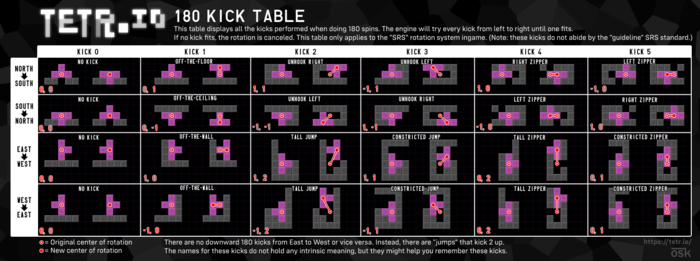
Starting with 0.6.0-pre0[6], TETR.IO made its first non-guideline modification to the kick table, adding a custom 180 kick table. This table is relatively resilient to abusable spins, however there is plenty of room for handy L and J tucks with this system.
|
In a situation shown to the left, limited to guideline clockwise and counterclockwise spins, the only "clean" downstack would be building up a wall on the left side of the field and spinning a Z in. |
| Like so: |
|
|
|
|
However, if you have a 180 key bound and a L tetromino in the playfield, simply soft drop, |
|
and 180! |
SRS-X
TETR.IO also includes a separate kick table known as "SRS-X" that can only be enabled at the request of a room host or a solo custom player as it is not the default kick table. SRS-X is known for its "more powerful 180 spins" such as the ones seen in NullpoMino or Heboris. Aside from that, it is standard SRS with no modifications.[7]
SRS+
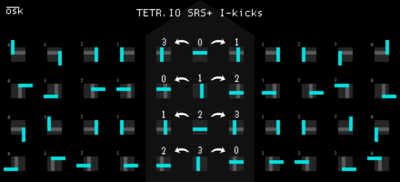
As of version 5.0.0[8], TETR.IO uses a modified version of SRS as the default option, in which the I wall kicks are symmetrical along the y-axis, similarly to TGM3; however, the left-side kick tables are mirrored instead of the right side. This allows certain situations that are impossible in regular SRS to be made effectively.
|
As in Guideline SRS, the shown placement can be achieved by rotating clockwise. |
|
In the symmetric position, this can now be achieved by rotating clockwise or counter-clockwise. |
Tetra Channel
The ingame Tetra Channel contains leaderboards for 40 Lines and Blitz with replays, as well as personal bests and their replays in either Blitz or 40 Lines, personal Tetra League replays, and your last ten submitted solo replays in the "ME" section. The Players screen lists the top players sorted by their league rating or by the total amount of experience points (XP) accumulated throughout the game. Unfortunately, due to technical limits, all of these leaderboards are capped at the hundredth player/replay.
In addition to the features above, it also shows players who are currently streaming with the TETR.IO category on Twitch. The Tetra News section displays achievements done by players, such as reaching the top ten in either solo mode with a leaderboard, or winning one of TETR.IO's many partnered tourneys. There is also a simple "search bar" at the top of the Tetra Channel, where you can input specific replay IDs or URLs to access them, as well as access specific player cards with an exact player name.
Standalone Tetra Channel
After the 5.0.0 update[9], a standalone Tetra Channel site was released. This site would accomplish most of the same things the ingame Tetra Channel would do, with the added benefit of more detailed userpages, extended leaderboards, free access to anyone without an anonymous or registered account, and more detailed server statistics. Specifically, solo leaderboards would be extended from the top 100 to the top 1000, the Tetra League player leaderboards would be extended to every ranked player, and the XP leaderboards would be extended to every player above level 100. Furthermore, both "player leaderboards" could now be filtered by specific countries as well.
A similar "search bar" to the one found in the ingame Tetra Channel is present in all pages on this site as well. This search bar will only accept exact usernames, and when utilized, takes the user to the requested userpage. A userpage is far more detailed than their ingame player card counterpart, and includes highly detailed information about a given user's 40 Lines and Blitz personal bests, as well as links to their top ten replays in both solo modes, and their last ten most recent submitted replays. Additionally, Tetra League statistics and the last ten Tetra Leage replays can be found here, coupled with simple Zen mode counters signifying what score and level a user has in that mode.
An extended "Tetra News" section would be included with this site as well. Normally, from the front page, the Tetra News section mirrors that of the Tetra News from the ingame Tetra Channel. However, below all of the "global news" lies a button labeled "VIEW ALL". This link will take you to a dedicated Tetra News section of the site, where a news ticket is created whenever any registered user gets a new personal best, ranks up to a "personal best rank", meaning this is the first time they've ever been in that given rank; and achieving any of TETR.IO's many badges. This page will only fetch the last 100 news events, and updates on its own whenever new news events occer. These news events are known as "Local News", and show up on the newsholder's userpage long after they expire from this global local news section.
Reception
You can always fetch a list of various extremely up-to-date stats from the TETRA CHANNEL's main page, including, but not limited to: the exact amount of registered players split up into three categories, global time spent playing TETR.IO across all games, how many of those games have been played and completed, and miscellaneous stats such as pieces placed and how many keypresses that took.
On the 3rd of November, 2020, TETR.IO reached the milestone of half a million players. This milestone was celebrated with a "triple XP week" which, as the name sort of implies, tripled the XP players gained for the time the celebration ran[10].
TETR.IO hit a total of one million players registered on the 9th of February, 2021[11]. This milestone was celebrated by, once again, temporarily multiplying the XP amounts players gained for the week of the celebration. This time, XP would be quintupled for the first day, then tripled for the rest of the week[12].
Professional Concerns
Seemingly, many Tetris professionals hold a low opinion on TETR.IO's Multiplier and Passthrough mechanics. Many claim the overtuned combo chart leads to RNG-like "multiplier downstack spikes", which can be tough to counter since there's a big chance you won't counter at all, due to Passthrough. Passthrough can also lead to opener stalemates, where both players place their openers in sync with one another; leaving both players in very unfavorable positions. These issues can create very short games; games that test one very simple skill to learn: 7 bag openers and how to finesse them in the quickest way possible.
April Fools'
Like most of the internet, on April 1st each year, TETR.IO takes part in the April Fools' Day festivities usually by changing the system Quick Play room's ruleset to one that is both unconventional and impossible to recreate for the normal user, and by changing the so-called "action text" that appears when the player clears lines, T-Spins, All Clears, and Back-To-Back moves.
April Fools' 2020
|
Illustration of the so-called "Dark Garbage" this year's TETR.IO April Fools' Quick Play was centered around. All players would begin each Quick Play lobby with this field before the countdown even began. |
|
The specific line this block was located on would not abide by the universal rule normally applied in TETR.IO; the line would fail to clear if the line was filled. |
|
Of course, other lines would clear as normal, however, once garbage entered the board, you would not be able to clear it. This created a bias for simply countering pending garbage to ensure none entered your board. |
The Quick Play gimmick for this year's April Fools' was one singular unclearable block, located on the first row in the third column, leaving that row unclearable. Since garbage is added into the board from the bottom, once players covered a column on row 1 with a regular piece, garbage which has entered that row would become unclearable by extension. Furthermore, the garbage multiplier was set to a staggering 99999x, garbage margin time started instantly, the "ALLOWED SPINS" setting permitted "STUPID SPINS", and your next queue was reduced from five pieces to four. The "GARBAGE CAP" setting was set to a limit of 1 garbage line allowed to enter the field per non-line clearing piece placed, so matches wouldn't end the instant you received that aforementioned multiplied garbage. The winning strategy here appeared to be building up a 4-Wide setup whilst in saftey, abusing stupid spins to counter as much garbage as possible, and stalling your way to the end.
The action text this year mirrored that of NullpoMino's action text:
| Original action text | Replaced action text |
|---|---|
| SINGLE | ONE |
| DOUBLE | TWO |
| TRIPLE | THREE |
| QUAD | FOUR |
| x-SPIN | LARGE x-SPEEN[fools note 1] |
| MINI T-SPIN | TINY T-SPEEN[fools note 2] |
| ALL CLEAR | (unknown)[fools note 3] |
| BACK TO BACK( xFailed to parse (SVG (MathML can be enabled via browser plugin): Invalid response ("Math extension cannot connect to Restbase.") from server "https://wikimedia.org/api/rest_v1/":): {\displaystyle x} ) | MANY TIMES( xFailed to parse (SVG (MathML can be enabled via browser plugin): Invalid response ("Math extension cannot connect to Restbase.") from server "https://wikimedia.org/api/rest_v1/":): {\displaystyle x} )[fools note 4] |
| Failed to parse (SVG (MathML can be enabled via browser plugin): Invalid response ("Math extension cannot connect to Restbase.") from server "https://wikimedia.org/api/rest_v1/":): {\displaystyle x} COMBO[fools note 5] | (unchanged) |
The TETR.IO Discord server also changed its name and server icon to match that of the Jstris Discord server. For many, there would be two identical Jstris Discord servers in their server list as Jstris did not reply with the vice-versa action.
Gameplay Footage
Notes
- ↑ Where "x" is the piece counted for the spin.
- ↑ The T tetromino will always be the piece to trigger this text. You cannot achieve a mini spin with any other piece, as TETR.IO uses "Immobile" spin detection for every non-T piece.
- ↑ Despite it being impossible to All Clear in Quick Play, it was possible to trigger this text in other modes. Considering nobody freaked out about this particular action text, it's highly probable that it simply wasn't changed.
- ↑ Where Failed to parse (SVG (MathML can be enabled via browser plugin): Invalid response ("Math extension cannot connect to Restbase.") from server "https://wikimedia.org/api/rest_v1/":): {\displaystyle x} is equal to the amount of consecutive Back-To-Back line clears. "BACK TO BACK x1" is never shown, as a simple "BACK TO BACK" is prefered over the former.
- ↑ Where Failed to parse (SVG (MathML can be enabled via browser plugin): Invalid response ("Math extension cannot connect to Restbase.") from server "https://wikimedia.org/api/rest_v1/":): {\displaystyle x} correlates to the current combo value.
April Fools' 2021
|
Here is an example of each "fractured" piece used in the final Quick play, starting with the equivalent of the Z tetromino. |
|
This would have been the L piece. |
|
The O tetromino was not changed, although since the ASC table was in effect, O-WIST's were still possible. This proves the system was capable of simply generating the same pieces. |
|
The S piece. |
|
The I piece justified the name of "fractured" pieces for this round. Minos had no obligation to be entirely connected. |
|
The J piece. |
|
The T piece. This is also commonly known as the F pentomino. |
Exactly one year after the previous quick play event, shenanigans began once again. This time around, default Quick Play settings were in effect, plus the addition of normal allspin[fools note 1], however instead of using guideline tetrominos, all players were served the same seven randomly generated pieces known as "fractured" pieces. These pieces could be anywhere from one mino to sixteen minos large. Each fractured piece correlated to one of the regular seven guideline tetrominos both visually in the next/hold queue[fools note 2] and in the "x-WIST"[fools note 3] action text. Due to the randomly generated nature of these pieces, the Super Rotation System kickset was not a good fit for this mode. Hence, the dynamic "ASC" kicktable, originally created for winterNebs' Ascension, made a good fit for the mode. The kick table might not have been the only bit of inspiration taken from that site for this mode. Ascension's "Mutation" mode generates very similar pieces on later mutation levels. Fortunately, the ASC kick table was already implemented into TETR.IO as of update 0.7.2-pre0 released the year prior[13], however, despite the groundwork already existing for the kick table, the ASC kick table does not define 180 kicks to be used[14], so custom modifications adding mentioned 180 kicks were made to the ASC kick table at the time for this special mode. The winning strategy here differed from round to round depending on how favorable the fractured pieces generated. More than likely, pieces would simply be too unorthodox to legitimately play the game with, so good knowledge of the lock delay mechanics went a long way towards stalling your way to the end.

The action text switches this time around took a more simplistic approach to displaying how many lines a single piece cleared:
| Original action text | Replaced action text |
|---|---|
| SINGLE | (unchanged) |
| DOUBLE | SINGLE x2 |
| TRIPLE | SINGLE x3 |
| QUAD | SINGLE x4 |
| PENTA, HEXA, HEPTA, etc | SINGLE xFailed to parse (SVG (MathML can be enabled via browser plugin): Invalid response ("Math extension cannot connect to Restbase.") from server "https://wikimedia.org/api/rest_v1/":): {\displaystyle x} [fools note 4] |
| KAGARIS[fools note 5] | KAGARIN IS CUTE |
| x-SPIN | x-WIST[fools note 6] |
| MINI T-SPIN | MINI T-WIST[fools note 7] |
| ALL CLEAR | BRAVO |
| BTB xFailed to parse (SVG (MathML can be enabled via browser plugin): Invalid response ("Math extension cannot connect to Restbase.") from server "https://wikimedia.org/api/rest_v1/":): {\displaystyle x} | CHAIN xFailed to parse (SVG (MathML can be enabled via browser plugin): Invalid response ("Math extension cannot connect to Restbase.") from server "https://wikimedia.org/api/rest_v1/":): {\displaystyle x} [fools note 8] |
| Failed to parse (SVG (MathML can be enabled via browser plugin): Invalid response ("Math extension cannot connect to Restbase.") from server "https://wikimedia.org/api/rest_v1/":): {\displaystyle x} COMBO[fools note 9] | (unchanged) |
The "T-WIST" text is likely a reference to GlitchyPSI's YouTube video titled "A casual day with a twist.". This only seems likely since GlitchyPSI and osk are on good relations, as GlitchyPSI was one of the first to get the "contributor" role on the TETR.IO Discord server. The "BRAVO" text likely drew inspiration from the Tetris The Grand Master series, where an "all clear" is called a "bravo" in earlier games. The "CHAIN" text could be a reference to the Puyo Puyo series, but there's a higher chance it simply references the name of the Back-To-Back Chaining mechanic.
The TETR.IO Discord server did their part in the tomfoolery by changing its name to a self-aware violation of the | branding guidelines by changing its name to "Tetr.IO". Furthermore, the moment the date hit April the 1st for the CEST time zone, the following announcement was made in #news parallel to the update that changed the Quick Play ruleset:
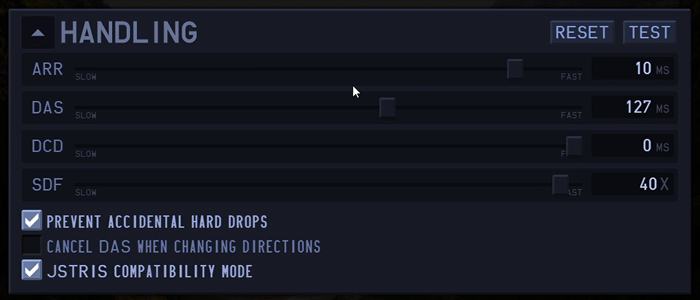
Version 6.0.4a is now live.
➔ Added JSTRIS handling mode!
-> It makes your handling exactly like Jstris handling. Find it in CONFIG -> HANDLING
➔ I couldn't be bothered to write the rest of the patch notes sorry—osk
This "Jstris handling mode" manifested as a toggle in the handling category of the config. Activating it would remove the frame based indications of how DAS and ARR were configured, and would replace them with counters that tracked milliseconds, just like Jstris. Changing your ARR value would impact your DAS value, specifically adding your ARR to your DAS. TETR.IO DAS/ARR is not the same as Jstris DAS/ARR[15], and the update that "fixed" TETR.IO's DAS suggests this addition workaround for users with positive ARR[7]. Aside from the visual changes mentioned, this toggle effectively did nothing to change TETR.IO's handling.
Gameplay footage
- Lilla Oshisaure's "TETR.IO with bad pieces" stream
- JG Zeem's "[Tetr.io] Tetra league JJ_ZEEM vs HARROMAN" video. If you needed proof that action text was globally changed, here it is. It didn't matter whether you played Zen mode or Tetra League, a T-Spin was a T-Wist that day.
- Sretzo's "Tetr.io | Funny looking pieces (April Fool Super Lobby)" video
Notes
- ↑ Since TETR.IO Allspin already operated under "Immobile" detection, it adapted easily to the newly generated pieces.
- ↑ Fractured pieces were not reflected in the next/queue, however the blockout warning signifying the next piece's spawn position did mirror its fractured counterpart. Each fractured piece were constructed in a grid the size of their "normal" counterparts, which means that the corresponding O piece had to be restricted to a 2x2 grid, the corresponding I piece in a 4x4, and the rest in a 3x3 grid
- ↑ Where "x" is the piece counted for the spin
- ↑ Where Failed to parse (SVG (MathML can be enabled via browser plugin): Invalid response ("Math extension cannot connect to Restbase.") from server "https://wikimedia.org/api/rest_v1/":): {\displaystyle x} is equal to the amount of lines cleared with a single line clear. More information in the trivia section.
- ↑ This is the line clear achieved when 21-40 rows are cleared at once. More information at the trivia section.
- ↑ Where "x" is the piece counted for the spin.
- ↑ The T tetromino will always be the piece to trigger this text. You cannot achieve a mini spin with any other piece, as TETR.IO uses "Immobile" spin detection for every non-T piece.
- ↑ Where Failed to parse (SVG (MathML can be enabled via browser plugin): Invalid response ("Math extension cannot connect to Restbase.") from server "https://wikimedia.org/api/rest_v1/":): {\displaystyle x} is equal to the amount of consecutive Back-To-Back line clears.
- ↑ Where Failed to parse (SVG (MathML can be enabled via browser plugin): Invalid response ("Math extension cannot connect to Restbase.") from server "https://wikimedia.org/api/rest_v1/":): {\displaystyle x} correlates to the current combo value.
Staff
TETR.IO staff members are users responsible for moderation and general upkeep of the game and its community. Their main responsibilities include reviewing reports, answering support tickets, and moderating the Discord server.
Staff members have access to the admin panel, which is the main interface for moderation actions. They also have access to the support ticket system, and a role in the TETR.IO Discord server which grants them moderation permissions, as well as access to staff-only Discord channels.
Moderators
Moderators are recognised by their blue name in game and on Discord. As well as having the power to access most features of the admin panel, they also have all Supporter and Verified perks, a handful of staff-only emotes (including a large version of "ultreme"), and the ability to take ownership of any in-game lobby.
At least seven orginal Moderator accounts exist, presumably appointed during the Indev phase.[note 3]
As of May 2021, two new Moderators have been appointed, marking the first time any community members have been promoted to the position.
Administrators
Administrators (presumably) have full control over the game, which includes all moderation tools, as well as the ability to make permanent changes to the game itself via updates. They can easily be spotted in game and on Discord thanks to their signature green usernames.
There are two known Administrator accounts.[note 3] They are both currently in the possession of osk.[16]
Development
TETR.IO began its life in the INDEV stage on the 19th of February, 2019[17]. This phase would have extremely closed testing, limited to only osk and their personal friends. Less than a year later, TETR.IO would enter the INFDEV stage on January 31, 2020, when access to the game was opened for testers on a per request basis. During the Infdev release, players were required to represent their IP address to osk via Discord DMs or E-Mails in order to test this version[18]. A month and a half later, the game entered the public Alpha stage on March 22, 2020. This time, all players are free to create/log in to their accounts and play the game[19].
On May 22, 2020, a desktop client of TETR.IO was released[20]. Aside from being able to open the game without a web browser, this also allows users to play single-player modes offline.
Trivia

- A player's "level badge" evolves into different shapes and colors every ten levels, starting from level 1. Furthermore, levels supposedly cap at level 5000, however, as no TETR.IO player has reached this level, this fact remains a myth.
- If the "First To" value is higher than 2 in any given multiplayer Battle Royale with less than eight players, the scoreboard at the top of the screen will match the colors of the seven Tetrominos, displaying each player and their current amount of wins.
- If the user uses command "/kagari" in room chat, they will be greeted with a system message which contains: ":kagari:"
- The "WASD" control scheme, one of three choices in the controls config, is a direct mirror of osk's personal controls; the same controls they thought up on the spot in Tetris Friends since they didn't quite like the default controls.
- Some aspects of TETR.IO's design are loosely based off the Bejeweled series. An example of this inspiration involves the Zen mode level up animation, which reportedly comes from Bejeweled 2's simularly named Zen mode. You can even draw comparisions down to the color schemes of the Solo mode selection screen to Bejeweled Twist; a game that also has a red "Blitz", turquoise "Zen", and yellow "Challenge"+"Classic" buttons.

- As of version 6.0.1, achieving a higher TETR.IO Supporter tier will cause a player's name to show in a brighter shade of orange in game, assuming they have Supporter themself. Tier 1 is achieved after purchasing Supporter or receiving a gift, Tier 2 (★) is currently achieved after lifetime supporter contributions reach €20, Tier 3 (★★) is €80 and Tier 4 (★★★) is €250.
- It is possible to clear more than five lines with one piece, thanks to the Zen mode update. In it, code was activated which made it possible to load what's known as a "map field", through the use of some devtool hacking, or with the aid of a third party mod[21]. At first, clearing more than four lines with one piece would softlock the game as it tried to find action text for an action that wasn't defined, however, starting with the 4.1.0 update released on the 16th of July, 2020[22], that issue was removed. In return, osk added in the following action text for when players clear more than four lines:
| Lines cleared | Action text |
|---|---|
| 5 | PENTA |
| 6 | HEXA |
| 7 | HEPTA |
| 8 | OCTA |
| 9 | ENNEA |
| 10 | DECA |
| 11 | HENDECA |
| 12 | DODECA |
| 13 | TRIADECA |
| 14 | TESSARADECA |
| 15 | PENTEDECA |
| 16 | HEXADECA |
| 17 | HEPTADECA |
| 18 | OCTADECA |
| 19 | ENNEADECA |
| 20 | EICOSA |
| 21-40 | KAGARIS |
- Despite these normally impossible actions being recognized through action text, these line clears do not send any lines (confirmed through zen mode) or count for any score. If you end up testing this yourself, ensure there are no all clear bonuses in play.
Notes
- ↑ Specifically, TETR.IO officially supports Chrome 67≤, Firefox 56≤, Edge 79≤, and Opera 66≤
- ↑ Specifically Desktop V5 and up is supported. If one launches Desktop V4, for instance, they will be met with a screen informing them the current Desktop client version is unsupported alongside links to update, and the game will refuse to load.
- ↑ 3.0 3.1 This is an unofficial list which may be incomplete!
References
- ↑ "6.0.7 Update Log". TETR.IO Patchnotes. May 3, 2021. Retrieved .
- ↑ "6.0.1 Update Log". TETR.IO Patchnotes. March 7th, 2021. Retrieved .
- ↑ "TETR.IO Forty-Four Fact Frenzy!". osk blog. December 17th, 2019. Retrieved .Fact 7: Spiced up Garbage
- ↑ "2.3.2 Update Log". TETR.IO Patchnotes. June 2nd, 2020. Retrieved .
- ↑ "4.2.0 Update Log". TETR.IO Patchnotes. July 30, 2020. Retrieved .
- ↑ "0.6.0-pre0 Update Log". TETR.IO Patchnotes. June 2, 2020. Retrieved . "➔ Added 180 spins."
- ↑ 7.0 7.1 "2.0.0 Update Log". TETR.IO Patchnotes. June 2, 2020. Retrieved . "➔ Added the rotation system SRS-X." "➔ This is SRS, except with Nullpomino/Heboris-style 180s."
- ↑ "5.0.0 Update Log". TETR.IO Patchnotes. September 28, 2020. Retrieved . "➔ Added SRS+!"
- ↑ "5.0.0 Update Log". TETR.IO Patchnotes. September 2, 2020. Retrieved . "➔ Introducing the standalone TETRA CHANNEL SITE!"
- ↑ "TETR.IO has just reached 500,000 TOTAL PLAYERS!!!". Twitter. November 3rd, 2020. Retrieved .
- ↑ "ONE MILLION". osk blog. February 9th, 2021. Retrieved .
- ↑ "TETR.IO has just reached 1,000,000 players!!!". Twitter. February 9th, 2021. Retrieved .
- ↑ "0.7.2-pre0 Update Log". TETR.IO Patchnotes. June 2, 2020. Retrieved .
- ↑ "180° spin kicks in ASC". Github. August 26, 2020. Retrieved .
- ↑ "The handling feels slippery, but my settings are the same as on JSTRIS". TETR.IO Statistics by Tenchi. Retrieved .
- ↑ https://discord.com/channels/673303546107658242/673303546564968566/845719577207767071
- ↑ "The Beginning". TETR.IO Patchnotes. June 2, 2020. Retrieved .
- ↑ "TETR.IO is now in INFDEV!". osk blog. January 31, 2020. Archived from the original on February 8, 2020. Retrieved February 8, 2020. "Want to try out TETR.IO? Contact me with your IP and why you would like to try out TETR.IO, and I'll add you to the whitelist!"
- ↑ "TETR.IO PUBLIC ALPHA RELEASED!". osk blog. March 22, 2020. Retrieved .
- ↑ "3.0.0 Update Log". TETR.IO Patchnotes. June 2, 2020. Retrieved . "➔ THE OFFICIAL TETR.IO DESKTOP CLIENT IS HERE!"
- ↑ "How do you import a custom map?". TETR.IO Statistics by Tenchi. Retrieved .
- ↑ "4.1.0 Update Log". TETR.IO Patchnotes. July 16, 2020. Retrieved .

