DTET Rotation System: Difference between revisions
*>Ray Ayanami No edit summary |
*>Ray Ayanami No edit summary |
||
| Line 3: | Line 3: | ||
==Basic Rotation== | ==Basic Rotation== | ||
DTET's basic rotations are strongly reminiscent of [[Sega rotation]], but with two differences: | DTET's basic rotations are strongly reminiscent of [[Sega rotation]], but with two differences: | ||
* S, Z and I tetrominoes now have | * S, Z and I tetrominoes now have 4 rotation states instead of 2. However, thw two horizontal states are identical in orientation. | ||
* The horizontal orientation of the I tetromino is shifted 1 cell down. | * The horizontal orientation of the I tetromino is shifted 1 cell down. | ||
[[Image:Dtet-pieces.png|left|frame|DTET's basic rotations]] | [[Image:Dtet-pieces.png|left|frame|DTET's basic rotations]] | ||
Revision as of 03:23, 27 April 2009
The DTET Rotation System is the rotation system used in the fan game DTET. Although sometimes referred to by the abbreviation D.R.S., both the abbreviation and expanded form are informal names. The system was not given a specific name by Mihys, the author of the game. Pieces spawn in the center, (left of center for the odd width pieces) with their topmost solid block in row 20.
Basic Rotation
DTET's basic rotations are strongly reminiscent of Sega rotation, but with two differences:
- S, Z and I tetrominoes now have 4 rotation states instead of 2. However, thw two horizontal states are identical in orientation.
- The horizontal orientation of the I tetromino is shifted 1 cell down.
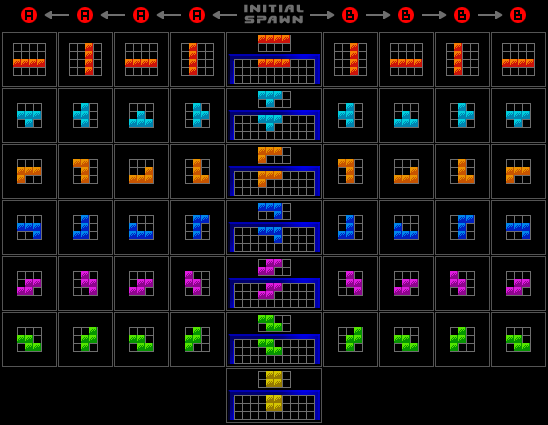
Wall Kicks
The wall kicks in DTET are an extension of the system pioneered by Arika in TGM rotation. In addition to testing for wall kicks 1 cell to the left and right, DTET will also continue to test for wall kicks 1 cell down, followed by 1 cell diagonally down-left and down-right. DTET's wall kicks are sometimes described as "symmetric", the reason being that kicks left and down-left take precedence when rotating counter-clockwise, and kicks right and down-right take precedence when rotating clockwise:
| Counter-Clockwise | Clockwise | |
|---|---|---|
| 1 | one space left | one space right |
| 2 | one space right | one space left |
| 3 | one space down | one space down |
| 4 | one space down-left | one space down-right |
| 5 | one space down-right | one space down-left |
Additionally, DTET Rotation does not employ the kick restrictions in TGM Rotation. As long as a piece is able to pass one of the kick tests, it will kick and rotate, no matter what adjacent blocks are occupied.
Double Rotation
Although DTET only features two rotate buttons with no duplicate, it is still possible for the player to produce double rotations, without having to double-tap with a single finger. Two methods can be used:
- Press and hold one rotation button, then press the second whilst the first is still held. This produces two successive 90° rotations, the second rotation in the same sense as the first (but with mirrored wall kick test order, see below).
- Press both rotation buttons simultaneously. This produces an instantaneous 180° counter-clockwise rotation, with no intermediate state.
In cases where the first method is attempted, but the first button press cannot effect a rotation even with wallkicks, then when the second button is pressed (whilst still holding the first), DTET will regard the presses as simultaneous and attempt the 180° counter-clockwise rotation described in method two. Another subtle use of the first method is not to double rotate, but to mirror the wall kick test order: for example, pressing and holding button "A" will produce a counter-clockwise rotation with counter-clockwise wall kicks, pressing button "B" whilst "A" is still held will produce another counter-clockwise rotation, but with the wall kick test order of a clockwise rotation. Any subsequent presses of "B" while "A" is held will still produce counter-clockwise rotations with a clockwise wall kick test order.
Failure Compensation
If a rotation fails, but the rotation button is held down, the rotation will occur as soon as the piece is moved away from the blockage causing the rotation to fail.
ARE Cancel
After making a hard drop, enter an input during ARE to immediately spawn the next piece. Line clear delay can also be canceled in this manner.
Skillful usage of ARE cancel can immensely speed up a game, at the cost of control.
In DTET, ARE cancel does not work in NORMAL modes.
Other Appearances
DTET Rotation appears in Heboris Unofficial Expansion, though it is implemented slightly differently:
- Double rotation is mapped to a separate button, instead of being executed by pressing both left and right rotation buttons
- TGM3-style floor kick was added.
It is also an available option in Tessellate.