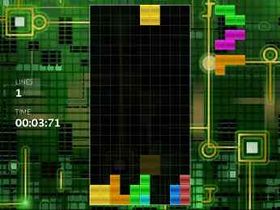Tessellate: Difference between revisions
Jump to navigation
Jump to search
*>Ryanheise Initial |
No edit summary |
||
| (7 intermediate revisions by 3 users not shown) | |||
| Line 4: | Line 4: | ||
|released = September 23rd 2008 | |released = September 23rd 2008 | ||
|platform = Windows, Linux, Solaris, Mac OS | |platform = Windows, Linux, Solaris, Mac OS | ||
| | |ingame-scrn = tessellate_title.jpg | ||
|playfield = 4-10w x 4-20h | |playfield = 4-10w x 4-20h | ||
|preview = 1-8 | |preview = 1-8 | ||
| Line 11: | Line 11: | ||
|system = Various options | |system = Various options | ||
}} | }} | ||
Tessellate is the | '''''Tessellate''''' is the engine behind the tetronimo games at [http://hi-games.net hi-games.net]. A unique feature of the Tessellate engine is that it allows users themselves to define their own games and compete on shared leaderboards for these games. Other features include user-customisable themes and the ability to watch replays of any record. | ||
== Standard modes == | == Standard modes == | ||
hi-games.net provides 3 standard modes | hi-games.net provides 3 standard modes. | ||
*40 Lines | *40 Lines | ||
| Line 23: | Line 23: | ||
== Creating user-defined modes == | == Creating user-defined modes == | ||
Any number of user-defined modes can be created using the [http://www.ryanheise.com/tetris/tessellate_wizard.html Tessellate Wizard] tool. | |||
== Simulation == | == Simulation == | ||
*[[Tessellate Simulation Settings]] | |||
== Scoring == | |||
Tessellate calculates points in two stages. | |||
# As a tetromino locks, Tessellate records into each block of that tetromino the number of frames that have elapsed since the previous tetromino was locked. However, if a tetrimino locks during a level block (where the player cannot progress until a line clear is achieved), or blocks appear in the well due to garbage rather than a locking tetromino, then a fixed frame count of 300 is stored into each of those blocks. | |||
# When rows are cleared, Tessellate awards points according to the following formula: | |||
#*points = rows * (combo + twist) * max(1, progress * columns * blocks / blockFrames)<p>where:</p> | |||
#*rows is the number of rows cleared | |||
#*columns is the number of columns cleared | |||
#*blocks is the number of blocks cleared | |||
#*blockFrames is the total number of elapsed frames stored in each of the cleared blocks | |||
#*combo is set to 1 if no rows are cleared, otherwise combo is increased by (rows - 1) | |||
#*twist is 1 if the locked piece cannot be moved one cell left, right or up, or otherwise is 0 | |||
#*progress is 40 + the current piece/line/level (depending on the game's unit of progress) | |||
Most factors in this formula may be switched on or off when defining a game mode: | |||
*If combos are disabled, then combo is always reset to 1 before the above combo formula is applied | |||
*If multirow clears are disabled, then the combo formula is changed to increase combo by 1 rather than (rows - 1) | |||
*If twists are disabled, then twist is always set to 0 | |||
*If progress points are disabled, then the above formula assumes a constant current piece/line/level of 80 | |||
*If speed points are disabled, then the above formula assumes a constant blockFrames of 16*blocks | |||
== External Links == | == External Links == | ||
*[http://hi-games.net/ Home Page] | *[http://hi-games.net/ Home Page] | ||
*[http://www.tetrisconcept. | *[http://www.tetrisconcept.net/forum/showthread.html?t=337 Forum Thread] | ||
[[Category:Fan | [[Category:Fan games]] | ||
Latest revision as of 19:10, 4 September 2019
| Tessellate | |
|---|---|
| Developer(s) | hi-games.net |
| Publisher(s) | N/A |
| Platform(s) | Windows, Linux, Solaris, Mac OS |
| Release | September 23rd 2008 |
| Gameplay info | |
| Next pieces | 1-8 |
| Playfield size | 4-10w x 4-20h |
| Hold piece | Optional |
| Hard drop | Locking and non-locking options |
| Rotation system | Various options |
Tessellate is the engine behind the tetronimo games at hi-games.net. A unique feature of the Tessellate engine is that it allows users themselves to define their own games and compete on shared leaderboards for these games. Other features include user-customisable themes and the ability to watch replays of any record.
Standard modes
hi-games.net provides 3 standard modes.
- 40 Lines
- 2 Minute Speed Run
- 20G Japanese
Creating user-defined modes
Any number of user-defined modes can be created using the Tessellate Wizard tool.
Simulation
Scoring
Tessellate calculates points in two stages.
- As a tetromino locks, Tessellate records into each block of that tetromino the number of frames that have elapsed since the previous tetromino was locked. However, if a tetrimino locks during a level block (where the player cannot progress until a line clear is achieved), or blocks appear in the well due to garbage rather than a locking tetromino, then a fixed frame count of 300 is stored into each of those blocks.
- When rows are cleared, Tessellate awards points according to the following formula:
- points = rows * (combo + twist) * max(1, progress * columns * blocks / blockFrames)
where:
- rows is the number of rows cleared
- columns is the number of columns cleared
- blocks is the number of blocks cleared
- blockFrames is the total number of elapsed frames stored in each of the cleared blocks
- combo is set to 1 if no rows are cleared, otherwise combo is increased by (rows - 1)
- twist is 1 if the locked piece cannot be moved one cell left, right or up, or otherwise is 0
- progress is 40 + the current piece/line/level (depending on the game's unit of progress)
- points = rows * (combo + twist) * max(1, progress * columns * blocks / blockFrames)
Most factors in this formula may be switched on or off when defining a game mode:
- If combos are disabled, then combo is always reset to 1 before the above combo formula is applied
- If multirow clears are disabled, then the combo formula is changed to increase combo by 1 rather than (rows - 1)
- If twists are disabled, then twist is always set to 0
- If progress points are disabled, then the above formula assumes a constant current piece/line/level of 80
- If speed points are disabled, then the above formula assumes a constant blockFrames of 16*blocks